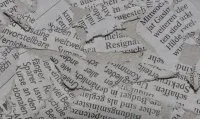
How to create rich snippets
in Onpage seoHow to create rich snippets The first thing is to identify what the focus is for Google to see ..
19-12-2022 0 reacties
Keywords which you have added from keyword suggestions or keyword ideas by clicking on the yellow button are shown under Keywords and then selected Keywords.
In the overview of keywords you will also see the percentage of the competition and also the search volume for this keyword.
You can link the keywords to a project so you can use them within a project. Under project select the website which you want to link to the keyword.
You can then link a keyword to a page under "page overview" and "view page".
No comments on this article, or your comment is not yet approved!
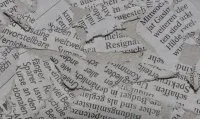
How to create rich snippets The first thing is to identify what the focus is for Google to see ..
19-12-2022 0 reacties
What is HTTPS and how it improves your SEO score What is HTTPS? How do you activate ..
09-10-2022 0 reacties2023 © SeoSite a HostingBe.com website CMS versie 2.2.3 ![]()