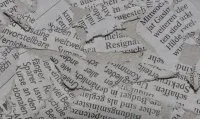
How to create rich snippets
in Onpage seoHow to create rich snippets The first thing is to identify what the focus is for Google to see ..
19-12-2022 0 reacties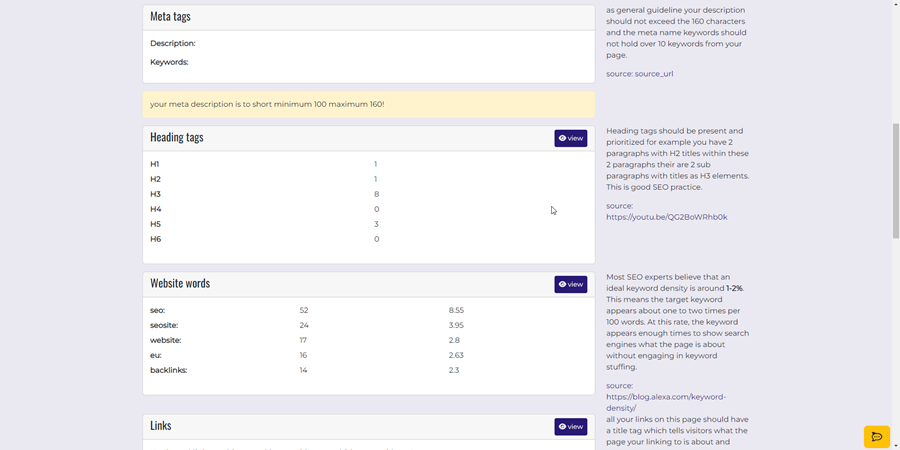
If you click on view page you will get an overview of all the SEO data that we have collected from this page.
Page detailsFirst you see the URL of the page, the date we indexed it, the response code and below that you see the keywords associated with this page. See the paragraph below for an explanation of how to link keywords to a page.
Website titleFirst of all we check the title of the website if it exists and the length of the title, furthermore we check if the keyword appears in it.
Meta tagsIn the meta tags we check if the meta description exists and the length of the description and also if the keyword is included.
Actually, we do the same for the meta keywords.
Heading tagsAn overview of the number of heading elements we found on this page. If you click on the "view" button you will see the details of the heading elements we found.
Website wordsUnder website words you will find all the words we found on this page. Stopwords are automatically left out of this overview. You can see the number of words and the density of the words on your page. If you click on the button "bekijk" (view) you will see all words and details.
LinksUnder links you can find all external links we have found on your page and check if these links have a title tag. If you click the "view" button you will see an overview of all external links on the page. Red means we are missing a title tag and green means the links are correct.
ImagesAn overview of all the images we found on this page. We check if the image has an alt attribute as this will contribute to your SEO score. If you click the button "view" you will see an overview of the images, red means we found a problem and green means everything is fine.
Included scriptsIn included scripts you see an overview of all files that have been added to your website, such as stylesheets, icons, short icons and javascript. If you click on the button "view" you will see an overview of all included scripts. A green background is good, a red background means there is a problem; for example, not found.
ScreenshotA screenshot of your page
SEO scoreThe score that SeoSite has determined for this page, you can improve this score by fixing errors and using keywords on your page for example. The maximum score you can achieve for a page is 100.
Rescan pageClick on this button if you want to have your page re-indexed by SeoSite, for instance because you have made a change. The pages will also be re-indexed by us once every 3 days.
KeywordsA menu with keywords linked to this project and you can link to this page. You can link multiple keywords to a page.
No comments on this article, or your comment is not yet approved!
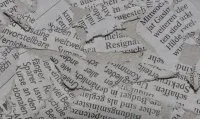
How to create rich snippets The first thing is to identify what the focus is for Google to see ..
19-12-2022 0 reacties
What is HTTPS and how it improves your SEO score What is HTTPS? How do you activate ..
09-10-2022 0 reacties2023 © SeoSite a HostingBe.com website CMS versie 2.2.3 ![]()